Develop beautiful web apps with Tabler
Tabler is a free and open source web application UI kit based on Bootstrap 5, with hundreds responsive components and multiple layouts.
Free and open source
A big choice of free UI elements and layouts in one efficient, open source solution
Based on Bootstrap 5
Based on the latest version of Bootstrap, Tabler is a UI Kit of the future
Modern design
Beautiful, fully responsive UI elements that will make your design modern and user-friendly
Benefit from Tabler’s top-notch features
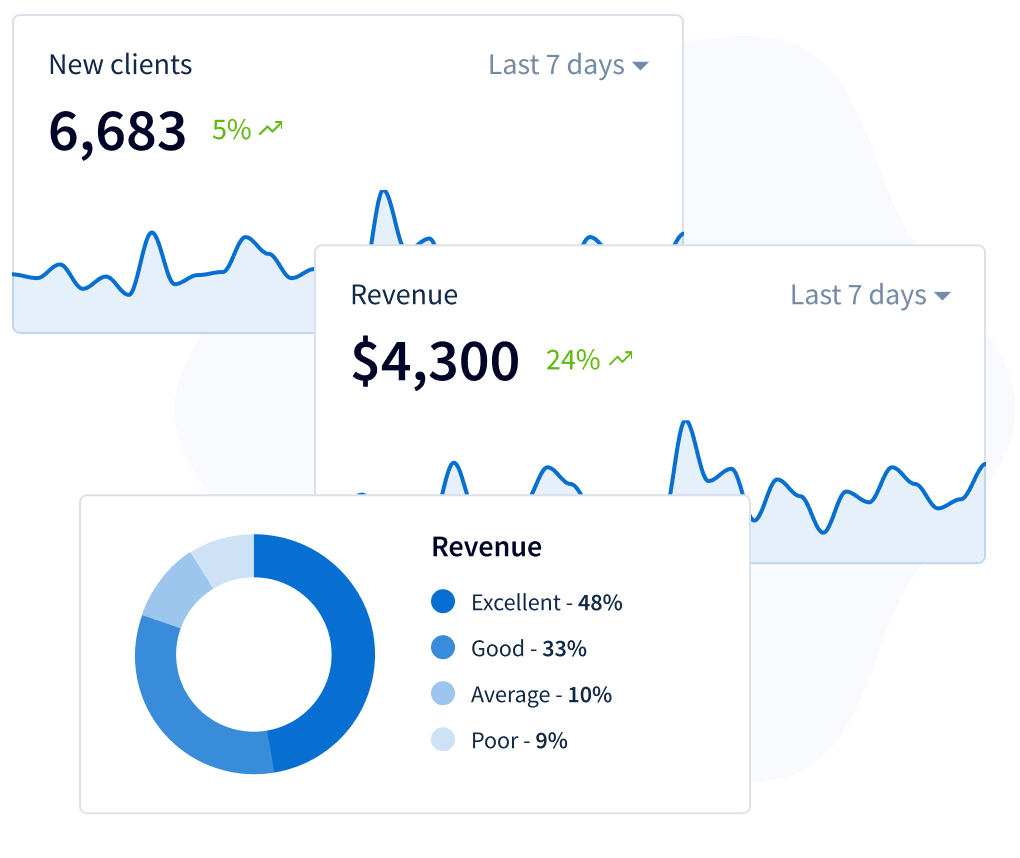

Multiple Demos
6 Pre-built layout options to cater needs of modern web applications. Ready-to-use UI elements enable to develop modern web application with great speed
Create a perfect interface. Make your life easier.


Designed with users in mind
Tabler is fully responsive and compatible with all modern browsers. Thanks to its modern, user-friendly design you can create a fully functional interface that users will love. Every UI element has been created with attention to detail to make your interface beautiful!
Built for developers
Having in mind what it takes to write high-quality code, we want to help you speed up the development process and keep your code clean. Based on Bootstrap 5, Tabler is a cutting-edge solution, compatible with all modern browsers and fully responsive.
Fully customizable
You can easily customize the UI elements to make them fit the needs of your project. And don’t worry if you don’t have much experience - Tabler is easy to get started!
Dark theme whenever you need it ✨
Change default variant when you need
Tabler is a beautiful dashboard that comes in 2 versions: Dark and Light Mode. If you are looking for a tool to manage and visualize data about your business, this dashboard is the thing for you. It combines colors that are easy on the eye, spacious cards, beautiful typography, and graphics.
All components available in dark mode
Tabler contains a vast collection of assorted reusable dark UI components, page layouts, charts, tables, UI elements, and icons.
A lot of reasons why dark theme are used widely
Dark mode saves battery life and can reduce eye fatigue in low-light conditions. The high contrast between text and background reduces eye fatigue, and the dark screen helps you focus your eyes longer and helps your brain keep more attention on the screen.

Trusted by hundreds
Our Users send us bunch of smiles with our services, and we love them 😍
From our blog
Stay updated with the latest news, tutorials, and guides from our team.
Tabler Avatars - free user profile pictures!
Discover Tabler Avatars, our new open-source product featuring 100 customizable placeholder user profile pictures. Enhance…

Exciting New Illustration Additions to Our Library
We are thrilled to announce the latest update to our illustration library, featuring five new…

Tabler Illustrations is now available!
Discover the latest updates and sneak peeks from the Tabler team, including the new Tabler…
Can’t find the answer you’re looking for? Reach out to our customer support team.







