Tabler Icons for Vue
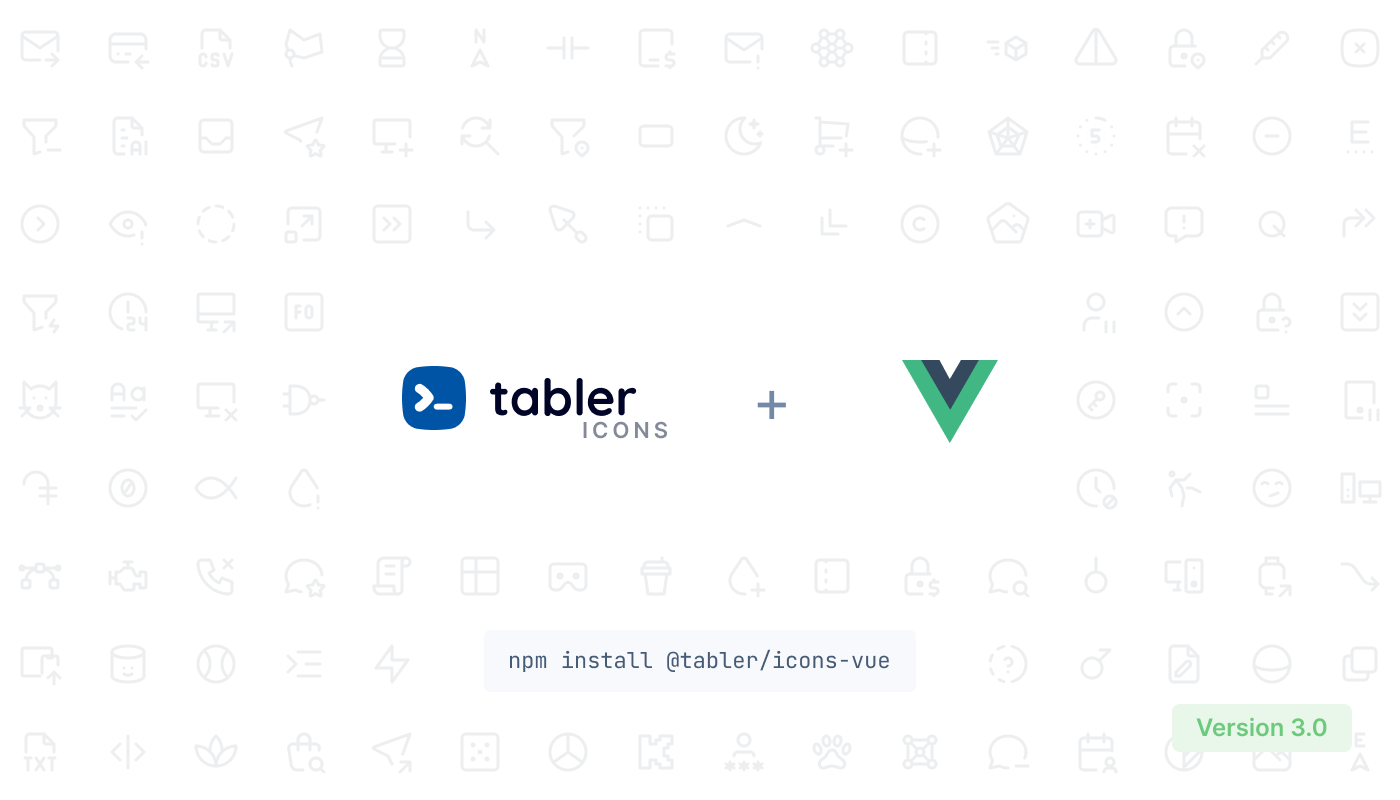
Installation
yarn
npm
pnpm
yarn add @tabler/icons-vueor just download from Github.
How to use
All icons are Vue components that contain SVG elements. So any icon can be imported and used as a component. It also helps to use threeshaking, so you only import the icons you use.
<template>
<IconHome />
</template>
<script>
// Returns Vue component
import { IconHome } from '@tabler/icons-vue';
export default {
components: { IconHome }
};
</script>
You can pass additional props to adjust the icon.
<IconHome color="red" :size="48" stroke-width="1" />
Props
| name | type | default |
|---|---|---|
size | Number | 24 |
color | String | currentColor |
stroke | Number | 2 |
Browse all icons at Tabler Icons website.
Do you have a question? ask the community
Do you see a bug? open an issue on GitHub
Do you like Tabler? tweet about it!
Support Tabler's development: Github Sponsors


